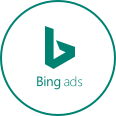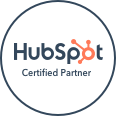No matter what kind of business you have, there’s a good chance you need to generate more leads. A great way to capture the interest of prospects is to use lead form extensions while they’re searching or viewing online content. Lead form extensions help generate leads by letting prospects submit their information in a form in your ad. They can be added to Video, Search, Display, and Discovery campaigns in Google Ads.
Do You Meet the Requirements for Lead Form Extensions?
If you’re not yet using lead form extensions, the first thing you need to do is make sure you meet the requirements for them. Requirements include:
- A Google Ads account
- A history of compliance with policy
- A privacy policy for your business, since your lead form extension has to link to your privacy policy
If you’re creating a Search campaign where the headline opens directly to a lead form or if you’re adding a lead form extension to a Display, Discovery, or Video campaign, you’ll need more than $50K in Google Ad spend. Some verticals aren’t eligible such as sexual content, gambling, alcohol-related content, political content, and sale of healthcare and medicine. Some countries don’t allow lead forms.
Benefits of Lead Form Extensions
Other platforms such as Facebook, Instagram, and LinkedIn all use lead forms, but knowledge of user intent is especially strong in Google. This means that using lead form extensions in Google may generate higher-quality leads. The lead form is optimized for mobile users, which is great since a large percentage of user searches are on mobile devices.
Lead form extensions shorten the length of time it takes to capture a lead. Instead of being directed to a landing page, a prospect can provide their contact information without ever leaving the SERP. This eliminates the possibility of losing prospects because of a slow-loading landing page.
Getting Started with Lead Form Extensions
Google lead extensions are easy to use, even if you aren’t technologically savvy. From your Google Ads account, start a New Campaign. Select leads as your campaign goal and choose your campaign type. Click continue so that you can open the form extension editor, where you choose what questions should be included in your form. Add the URL to your privacy policy and save it.
You can also add lead form extensions to existing campaigns. This can be done by choosing Ads and Extensions through the page menu. Choose Extensions, then choose the lead form on the Extensions page.
Need Help with Google Ads or Lead Form Extensions?
If you’re new to lead form extensions or new to Google Ads, it’s a good idea to work with experienced digital marketers who can help to shorten your learning curve. At Softline Solutions, we can help you with your lead generation strategy along with performance testing to make sure you’re getting the results you want. Our experts can help you grow your business and your online presence. Get in touch with us today.