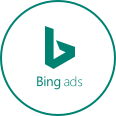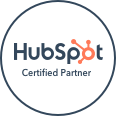Getting ready to take on an existing AdWords account and want to make sure it’s successful? A thorough initial audit is essential in helping you do the job right, as it allows you to review what the account owner has done so far and why the account is organized the way it is. Put the following steps into action and use them as guidelines for every Pay-Per-Click (PPC) audit you perform:
Getting ready to take on an existing AdWords account and want to make sure it’s successful? A thorough initial audit is essential in helping you do the job right, as it allows you to review what the account owner has done so far and why the account is organized the way it is. Put the following steps into action and use them as guidelines for every Pay-Per-Click (PPC) audit you perform:
Step 1: Ensure Conversions Are Tracked Correctly
Make certain you’re tracking the account’s conversions, as failing to do so is a huge mistake and prevents you from knowing if your campaign is working. According to a May 2016 report by Disruptive Advertising, only 58 percent of 2,000 accounts studied for the report had one or more registered conversion. Out of those, only half were tracking conversions via correctly implemented code.
Solve this issue by making sure conversions are registered to the PPC account and stay alert for signs that indicate improper tracking. These may include having an identical click tracker and conversion tracker, which usually means your conversion count code was part of your landing pages instead of your confirmation/order page. Other signs include a super-high conversion rate, in spite of low sales numbers, and a low conversion count. The former indicates conversion tracking on the wrong pages. The latter suggests you neglected to add tracking codes or failed to track phone call conversions.
Step 2: Look at Targeting Settings
Take a close look at your targeting settings. These settings are easy to set up, however any mistakes will severely impact account performance. Look at the previous account owner’s target settings to make sure they fit with the current business. Look at network settings, mobile bid adjustments, and target locations. If you find that one area you’re targeting does extremely well or very poorly, make adjustments so the area is a top priority.
Step 3: Determine Relevance of Ad Group
It’s generally agreed upon that ad groups should contain between 15 and 20 keywords. Look for groups that feature over 20 keywords while auditing, as they’ll require the most work. Take a look at ad groups regularly and move terms that don’t work as well into a new group.
Step 4: Check Amount of Enabled Ads For Each Ad Group
Does the account you took over feature only one active ad per ad group? If so, the prior strategist was not testing variations in ads. This strategy limits account optimization. On the other hand, having several active ads in each ad group can also result in negative consequences. Aim for two or three ad variations in each group, run tests, and decide which ad is best.
Step 5: Look at Keyword Match Type Settings
Having keywords set to a number of match types is part of any well-executed AdWords account. Check to make certain your keywords aren’t running on the same match types, as this causes issues such as poor Quality scores, problems with click-through and conversion rates, and more. Review keyword match type settings for the account in question and look at your negative keyword lists. You want to know what search terms are triggering ads and why.
Use the above tips to create a viable PPC account plan…good luck!