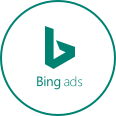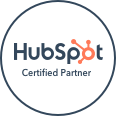If you are a local business owner who is trying to improve your position on the internet, odds are you’ve been spending a lot of time focusing on what Google wants. And, while Google may still be the royalty of internet search, they are certainly not the sole entity. Bing has been lurking along the sidelines for many years, taking a backseat to the bigger players like Google and Yahoo! However, thanks to the launch of the Bing Business Portal, they have suddenly been thrust into the limelight when it comes to creating better local visibility. Here are a few things that you should know about Bing Business Portal and how you can use this exciting new online technology to your advantage.
If you are a local business owner who is trying to improve your position on the internet, odds are you’ve been spending a lot of time focusing on what Google wants. And, while Google may still be the royalty of internet search, they are certainly not the sole entity. Bing has been lurking along the sidelines for many years, taking a backseat to the bigger players like Google and Yahoo! However, thanks to the launch of the Bing Business Portal, they have suddenly been thrust into the limelight when it comes to creating better local visibility. Here are a few things that you should know about Bing Business Portal and how you can use this exciting new online technology to your advantage.
Claim Your Listings
The first step to putting the power of the Bing Business Portal to work for your business is to claim your profile. All you have to do to handle this task is to visit www.bing.com/businessportal and follow the easy to use instructions for claiming and completing your business’s profile. As with other online directories, it is vital to use consistent names, addresses, and contact information as all of your other online properties and it is also vital to complete your profiles 100%, using multimedia (pictures, videos, links, etc.) to make your listing more dynamic and interesting to both readers and search engines. It is important to note that you will need to claim your listing either by telephone or by US Mail, which is slightly different than other services, but adds a layer of security to the process.
Enhance and Manage Your Listings
As mentioned previously, it’s important that all of your vital information in your profile is consistent with all of the other business directory listings as well as your website. This ensures that it is counted as another reference to your business rather than being viewed as a different business by search engines. Once that portion is completed, it’s time to begin working on completing your profile. Be detail oriented. Provide pictures, logos, and videos as well as making sure you complete details within the profile regarding hours of operation, languages spoken, what payment types you accept and details about the products or services you offer. For example, restaurants can add information about their menu, either by completing this information within the listing or by linking to an existing PDF. You can also use this opportunity to create a mobile version of the menu, which is a huge boon since many people looking for a place to eat are using mobile technology to find you. This is what potential customers are going to see, so it is vital that they are able to access all of the information they need to make it easy to find you and do business with your establishment.
Once all of the vital information is completed, you can start adding other bits of information like links to your social media pages, your Yelp profile and other reputation boosting links. You want your listing to be as robust as possible, so add as much as you can.
Create Deals and Offers
Now that you have created a welcoming profile for potential customers to view, it’s time to attract them to your listing as well as to your business. Adding promotions for customers is a great way to generate interest in your business. And Bing Business Portal is optimized for promotion creation. Simply utilize their deal interface to create a discount coupon, new customer promotion or loyalty program that customers can use to get a great deal when they visit your store. This is your opportunity to create that all important first impression and Bing Business Portal makes it easy to make that first impression a great one…for free.