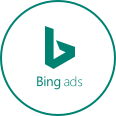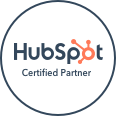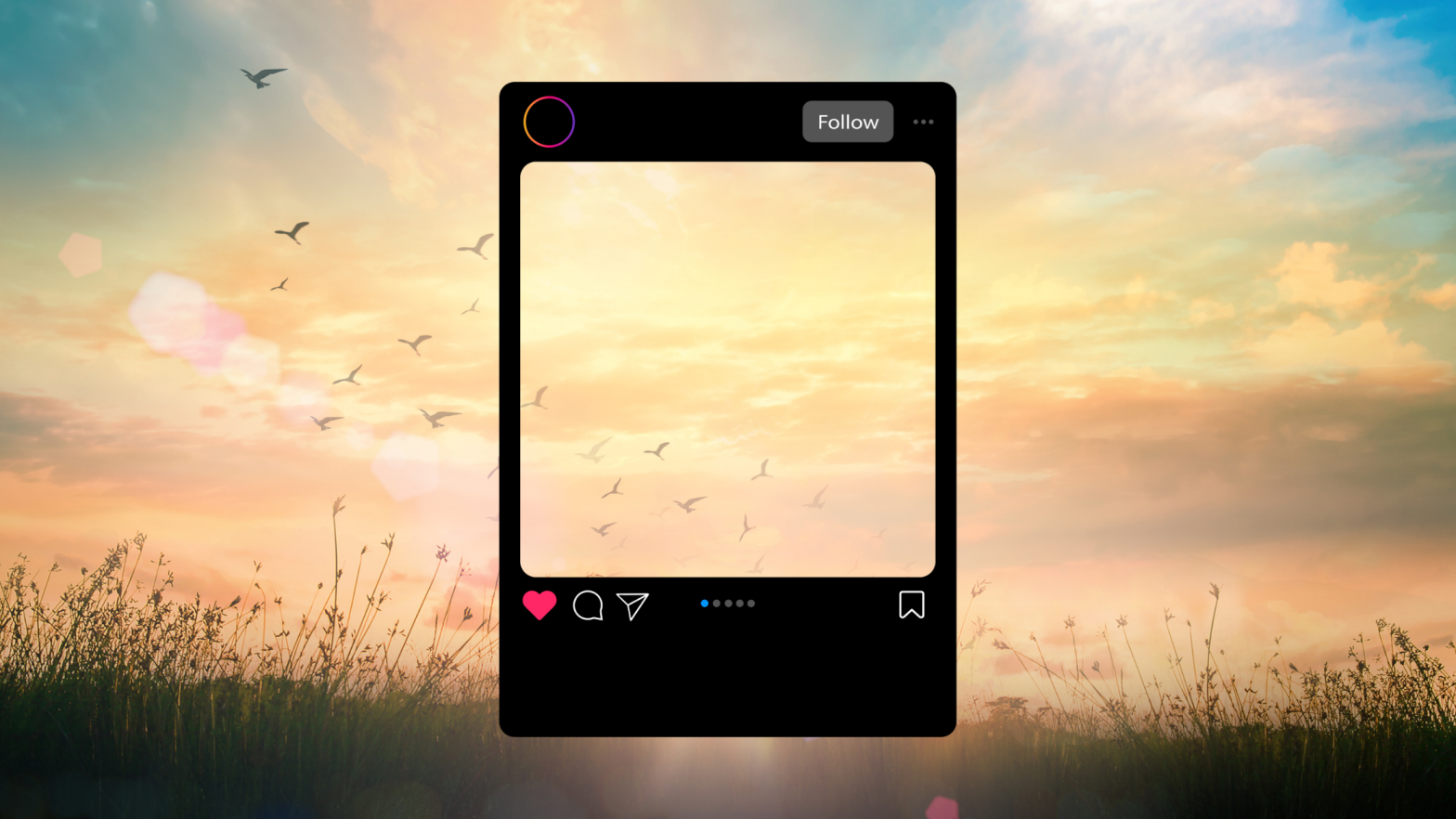
For many people, Instagram is their favorite platform for image-sharing and video-sharing content. As users follow their favorite creators and artists, Instagram begins showing content in the Explore section that seems to be aligned with their likes and dislikes. That works to a point, but it may also limit users from exploring unrelated content.
If it feels like your Instagram feed isn’t keeping your interest and no longer suits you, it may be time to reset your recommendations. Instagram recognizes that everyone’s interests change over time. They want users to be able to reshape their experience on the platform as they grow and evolve.
How to Reset Your Recommendations
It’s surprisingly easy to reset content recommendations in Explore, Feed, and Reels. Here are the steps you need to take:
- Open the Instagram app and tap on your profile, which is in the bottom right corner of the app.
- Tap the “more options” icon. It looks like three little lines, also known as a hamburger menu.
- Choose “Content Preferences”.
- Choose “Reset Suggested Content.”
You can review the accounts you’re following and unfollow those that you don’t find interesting anymore. You’ll start to see new content that will gradually become more personalized over time based on the content you engage with.
A new feature is being rolled out that can help you let Instagram know what you’d like to see in your recommendations. When you see content on your “Explore” page that interests you, tap the three dots on the post and choose “Interested.”
You also have the option to let Instagram know that there’s certain content you’re no longer interested in. When you see something you want removed from your recommendations, click the three dots and choose “Not interested.” You can also block content that contains certain words or phrases by using the Hidden Words feature.
Tools Aimed at Teens
There are tools that can help teens shape the experience they have on Instagram. The Close Friends feature gives teens a way to control who sees their Stories. Another way to help teens control their digital footprint is available in settings under “Your activity” which is where teens can view and manage previous interactions.
Teens can add creators to their Favorites list so these will be the posts they see most often in their feed. When they’re short on time, they can just view favorites in a dedicated feed. It’s a good idea for teens to periodically review their following list and unfollow those who no longer interest them.
Parents are often concerned about what teenagers are being exposed to on social media platforms. Instagram aims to protect teens from inappropriate or mature content. Any content that breaks their rules is removed from the platform. Instagram also avoids recommending content that may be considered sensitive or objectionable, especially to teenagers. Those under 18 are defaulted to the strictest control level for content, and those under 16 can’t change the setting without a parent’s permission.
For more expert tips on social media, reach out to Softline Solutions.