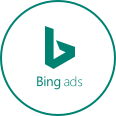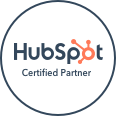If you have a small business, you probably have a limited advertising budget. This means that you are looking to get the most mileage out of your advertising dollars. One of the best ways to do this is to use Google’s Adwords program. What’s Google Adwords? Adwords is a marketing program that allows you to create ads that are displayed on websites that are relevant to your business. You can launch an Adwords campaign for as little as $5 and have no upper limit. So, how does Adwords benefit your small business?
If you have a small business, you probably have a limited advertising budget. This means that you are looking to get the most mileage out of your advertising dollars. One of the best ways to do this is to use Google’s Adwords program. What’s Google Adwords? Adwords is a marketing program that allows you to create ads that are displayed on websites that are relevant to your business. You can launch an Adwords campaign for as little as $5 and have no upper limit. So, how does Adwords benefit your small business?
Unlike many other advertising mediums, with Adwords you can:
- Decide when and where your advertisement appers
- Set your cost-per-click price to help manage your budget
- Get real time metrics to help manage the performance of your ads and maximize your ROI
- Only get charged when someone clicks on your ad
- Expand your reach
Sound exciting? Great. Here’s what you need to know about getting started with Adwords:
Create an Account
There has never been an easier way to start advertising than Google Adwords. Simply visit http://adwords.google.com, click Start Now and then complete the account registration information. It only takes a few minutes to sign up.
Create Your First Ad
Google walks you through the ad creation process, but only from a functional design point of view. There are a few things that you’ll want to do before you decide on how you you’re your ad to appear. One of the first and probably most important elements of a successful ad is the use of relevant keywords. In Google, you will need to find keywords that have high search traffic, but little competition that relates to your website. Then you will need to begin the process of creating your first ad.
To create an ad, you will need to decide if you want the ad to be text-only or have an image as well. This is purely a personal choice on your part.
Next, you will need to create a catchy headline. The headline will appear at the top of your ad in bold and will be what the reader’s eye will be drawn to first. This means that it’s one of the most important aspects of your ad, second only to your keyword decision. Your headline can only be a maximum of 25 characters.
The description of your ad is next. Start with line number one. Here you will be providing additional information to support the headline and “seal the deal” so to speak. Don’t exaggerate here to entice customers to your site, but offer them something they simply can’t refuse. This line can accept 35 characters or less. Additional description information will be contained in description line 2. Most advertisers use this as a call to action. It will also be 35 characters or less.
Last but not least, you have to include your display URL. This is the URL to the landing page that customers will be redirected to after they click your ad. The display URL can be different from the URL that you are directing the customer to, but this can get confusing. You’ll put the actual URL of the destination landing page in the next box.
Preview your ad and then click Save Ad. Your new ad is now ready to be published.
Activate Your Account
If you are ready to publish your ad, you will need to activate your AdWords account. Here is where you will input your billing information. Simply click on the link to activate your account and then enter the information being requested. If you like the way the ad looks and you want to run it, you’ll need to activate your account.
And that’s it. After you activate your account, you will be presented with a number of different options for creating, publishing and tracking your ads.